Kisi Bhi Website ko English to Hindi Translate Kaise Kare
Hello friends! Today we are going to learn how to convert or change or translate any website language according to us. It is very interesting and easy trick available on the internet. Well there are so many tricks are available on the internet but among of all those tricks we are going to discuss only two tricks which I know. So let's start the discussion.
हेल्लो दोस्तों आज हम एक बहुत ही शानदार Internet Trick के बारे में जानेंगे | मैं आशा करता हु की आपको यह ट्रिक जरुर पसंद आएगी |
इस Topicमें हम बात करेंगे कि कैसे हम Internet की मदद से किसी भी Website की Language को आसानी से किसी भी Language में बदल सकते है | किसी भी Website की Language बदलने के लिए मैं आपको यहाँ पर 2 तरीके बताऊंगा | आपको जो भी तरीका पसंद आए आप use कर सकते है |
Why we translate or convert any language
There is very simple logic here is why we wanted to translate any language because we feel better with that language which we know. Most websites are available in the English language on the internet but different people in the world wanted to read that website in their mother tongue. That is why we wanted to translate any website language.
पहली बात तो यह की हम किसी भी भाषा या Language को बदलना क्यों चाहते है | इसका जवाब यह है कि जो भाषा हम जानते है, Obviously हम उसी भाषा में किसी के साथ भी communicate कर पाएँगे | जब हम किसी भाषा के साथ थोडा uncomfortable feel करते है तो हम चाहेंगे कि उस भाषा को दूसरी भाषा में कोई translate कर दे ताकि हम आसानी से समझ सके |
How to translate a website Language
There are two ways that I know. In which one of them you also know very well i.e. with the help of Google Translator. With the help of Google Translator, we can change any website content online and can read carefully.
| Google Translator |
But there is one thing which I don't like in this process is, First we have to copy the content and then paste it into the translator box, then only we can get the appropriate translation. It means whenever we wanted to translate first we would have to copy the content and then have to paste that content in the translator box.
एक जो बेहद Popular तरीका है, जो की मेरे ख़याल से आप भी जानते होंगे वो है Google Translator. Google Translator की help से हम Google पर available 108 भाषाओं में से किसी भी भाषा में बदल सकते है | और पढ़ सकते है | इसके लिए हमे जो भी Text या Content का Translation करना है, उसको पहले copy करना होता है इसके बाद Google Translator में Paste करना होता है. मुझे यह तरीका थोडा कम पसंद आया क्युकी मुझे website ke content को पहले तो copy करना होगा फिर Google Translator में Paste करना होगा.
The second way of translating a website content which I like most is we just have to copy the website URL and paste it into the URL (URL stands for Universal Resource Locator) bar which I am going to teach you. The second way is, click here - itooltranslator.
We Just have to open this website and write the URL of the website which we want to convert in another language as shown in Image.
| itool |
I like the second way of translating the website because here we do not have to copy & paste the content again and again. Whereas we just have to type the URL of the website which we want to translate. So friends try these two ways and if you have any suggestions for me please let me know. I'll be very thankful to you. If there is any question for me, do not forget to comment me below this post. Thank You.
दूसरा तरीका जो मुझे बेहद पसंद आया उसमे हमे सर उस website का url type करना है, जिसे हम translate करना चाहते है | इसके आप इस लिंक पर क्लिक करें - itools. यहाँ पर हमे बस उस वेबसाइट का URL ही type करना है और वह language select करना है जिस language में हम Website को translate करना चाहते है |ऐसा करने से पूरी website ही अपनी मनचाही भाषा में बदल जाएगी और इसे हम आसानी से पढ़ भी सकते है |
तो दोस्तों मेरी यह Post आपको कैसी लगी , कृपया कमेंट करके जरुर मुझे बताए | यदि इससे अच्छी ट्रिक आपके पास है तो मुझे जरुर बताइयेगा | धन्यवाद |
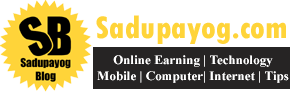

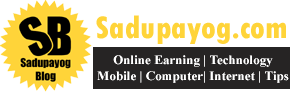
Social Plugin